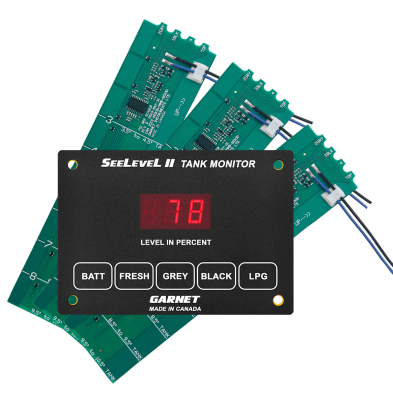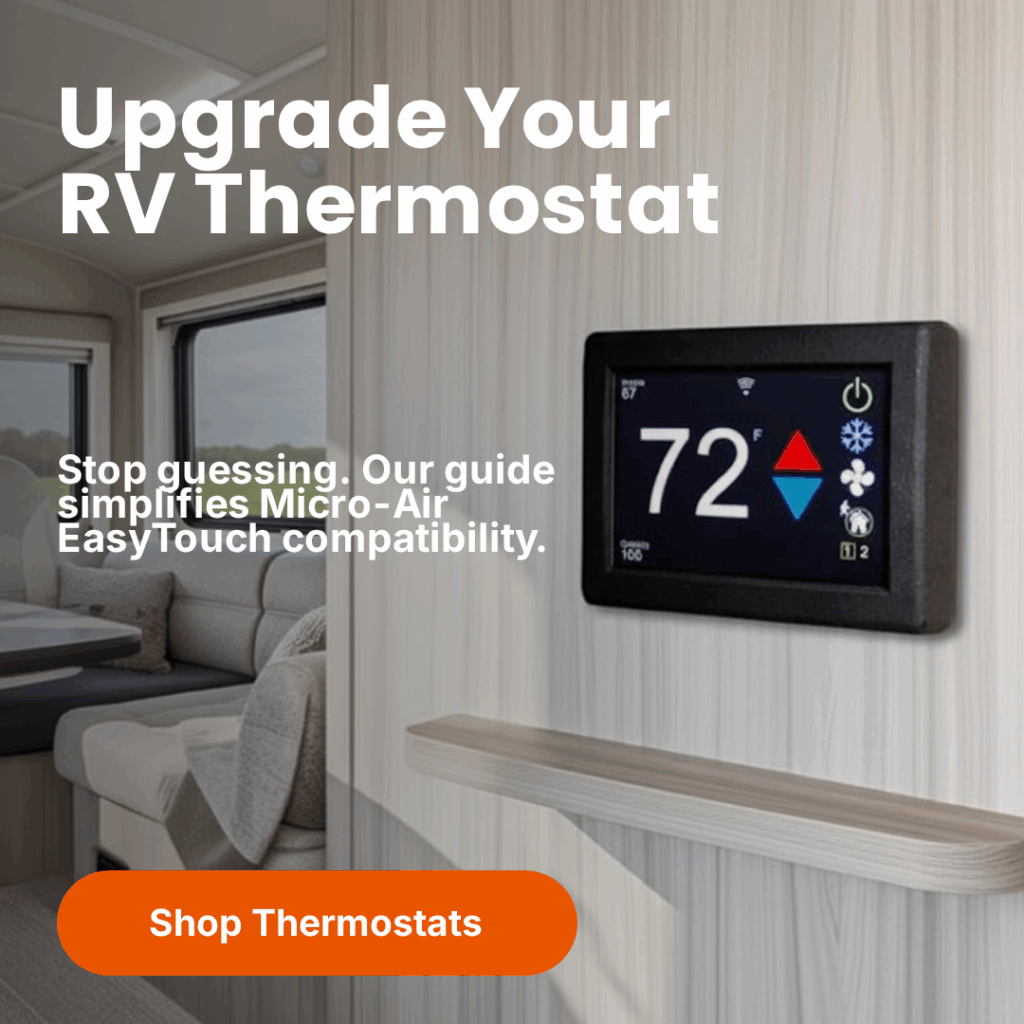If you’ve ever dealt with those frustrating, imprecise factory thermostats in an RV, you know the struggle is real. That’s where the Micro-Air EasyTouch RV thermostat comes in. It’s a smart, app-enabled upgrade that swaps out your clunky old model for a sleek, modern touchscreen. More importantly, it lets you control your rig’s heating and air conditioning from anywhere using Wi-Fi or Bluetooth—a feature that solves real problems on the road.
Why This Upgrade Is a Game Changer for Your RV

Imagine this: you’ve just finished a long, hot hike and are heading back to the campsite. Instead of walking into a sweltering tin can, you return to a perfectly pre-cooled RV. Or how about waking up on a frosty morning and turning on the furnace without leaving the warmth of your bed?
These aren’t just hypotheticals. This is exactly what makes the Micro-Air EasyTouch a must-have, not just another fancy gadget. It’s a fundamental improvement to your comfort and peace of mind on the road.
We’re not just talking about convenience here. This is about solving the real-world frustrations that every RVer faces. Those old-school thermostats are notorious for wide temperature swings, which are not only uncomfortable but also a huge waste of energy. The EasyTouch changes all of that.
True Remote Climate Control
The real magic of this thermostat is its connectivity. Having both Wi-Fi and Bluetooth puts you in complete control of your rig’s climate, no matter where you are.
Here are a few scenarios where this really shines:
- Pre-Cooling on the Go: Out exploring or running errands? Just open the app on your phone about 30 minutes before you head back and kick on the AC. You’ll walk into a cool, comfortable space without having to blast the air conditioner all day long.
- Pet Safety: This is a huge one for anyone who travels with pets. You can monitor the interior temperature from your phone and make adjustments on the fly. If the campground power goes out, you get a notification, giving you time to get back and save your pets. It’s incredible peace of mind.
- Morning Warm-Ups: Forget those chilly dashes across the floor to fiddle with a hard-to-read thermostat. A few taps on your phone from bed gets the furnace going, making those cold mornings much more bearable.
Smarter Energy and Resource Management
A smart thermostat does more than just hold a temperature; it gets smarter about how your systems run. For any RVer, especially those of us who love boondocking, this translates directly into saving precious resources.
As the first of its kind in the RV aftermarket to pack in both Wi-Fi and Bluetooth, the Micro-Air EasyTouch RV thermostat was a true innovator from MarinAire Technologies Inc. This tech lets you manage your RV’s climate from a phone or tablet anywhere you have a connection, which is a huge deal for cutting down on generator runtime and propane use. To help you locate the correct thermostat for your RV we put together this Micro-Air Easy Touch Thermostat Selection Guide
Key Takeaway: By running your HVAC systems only when you actually need them, you’re not just saving fuel—you’re reducing wear and tear. This smarter operation can seriously extend the lifespan of your air conditioner and furnace, helping you dodge costly repairs down the road. Think of it as a proactive investment in your RV’s long-term health.
Checking Compatibility and Gathering Your Tools
Any successful RV upgrade, especially an electrical one like the Micro-Air EasyTouch RV thermostat, starts with a little bit of prep work. Before you get excited and start pulling wires, taking a few minutes to confirm compatibility will save you from a world of headaches later. Trust me, ordering the wrong part is a frustration nobody needs.
Most modern RVs use climate control systems from just a handful of big names, and thankfully, the EasyTouch is designed as a direct swap for many of them. The first step is simple: figure out what you have now. Look at your current thermostat. Is it a Dometic, Coleman-Mach, or maybe an Atwood? Snap a quick picture of it with your phone so you have it for reference.
Confirming Your HVAC System
Knowing the brand is half the battle. Next, you need to nail down the specific type of system you have. The EasyTouch comes in different flavors for single-zone and multi-zone setups, so this part is key.
- Single-Zone Systems: This is the most common setup. You have one thermostat that controls one air conditioner and one furnace. Simple and straightforward.
- Multi-Zone Systems: A bit more complex, these systems manage multiple HVAC units from a central control panel. Think of having separate ACs for your living area and bedroom, all controlled from one spot.
The model number of your old thermostat is your golden ticket here. It’s usually printed on a sticker on the back of the unit or directly on the circuit board inside. Pop the cover off your existing thermostat to find it. A quick Google search of that number will tell you everything you need to know and ensure you get the right EasyTouch for your rig.
Essential Tools and Parts Checklist
Alright, once you’ve confirmed you have the right thermostat on the way, it’s time to gather your tools. You don’t need to roll out a professional mechanic’s toolbox for this job, but having the right gear ready makes the whole process go much smoother and safer. A little prep here means you won’t be scrambling to find a screwdriver midway through the install.
Pro Tip: I always lay my tools out on a small towel or magnetic tray before I start a project like this. It keeps tiny screws from vanishing into the RV carpet abyss and puts everything I need right at my fingertips.
Here’s a quick checklist of the essential tools you may need and a few optional parts you’ll want to have on hand to get your new Micro-Air thermostat installed without a hitch.
| Item | Purpose | |
|---|---|---|
| Phillips Head Screwdriver | Removing the old thermostat and mounting the new one. | |
| Small Flathead Screwdriver | Gently prying off the old thermostat cover. | |
| Wire Strippers/Cutters | Prepping wires for a clean, secure connection. | |
| Needle-Nose Pliers | Bending and positioning wires in tight spaces. | |
| Smartphone or Tablet | For initial Wi-Fi/Bluetooth setup and configuration. |
Having these items ready to go will make the installation process feel less like a chore and more like the exciting upgrade it is.
A Visual Guide to Installation and Wiring
Alright, let’s get our hands dirty. Installing your new Micro-Air EasyTouch RV thermostat is something most RVers can handle without breaking a sweat. We’ll walk through the whole thing, from getting your rig ready to connecting the last wire.
This infographic breaks down the first three things you need to nail down: checking compatibility, grabbing your tools, and prepping your RV so everything goes smoothly.

Get these initial steps right, and you’re setting yourself up for a quick, frustration-free install from the get-go.
Prepping for a Safe and Smooth Install
Before you even think about touching a wire, let’s talk safety. Your RV’s thermostat is powered by a 12-volt DC system. While it’s low voltage, the best practice is always to kill the power completely before you start. No exceptions.
First, find your main power disconnect switch—you might know it as the “battery cutoff” or “salesman switch”—and flip it to “OFF.” That cuts the juice to most of the 12V gear in your rig. For good measure, I always unplug from shore power and switch off the inverter, too.
Safety First
Always, and I mean always, double-check that the power is off. Trying to wire this up live is a surefire way to blow a fuse, fry your brand-new thermostat, or worse. A simple non-contact voltage tester will give you that extra peace of mind.
With the power safely off, you can now pop the cover off your old thermostat. Most of them just snap on or are held by a tiny screw. Go easy on it; that old plastic can be brittle.
Removing the Old Thermostat
Cover off? You’ll see the thermostat body screwed to the wall. Before you grab your screwdriver, pull out your phone and take a crystal-clear picture of the wiring. Trust me, this photo will be your best friend in a few minutes, showing exactly which wire went where.
Once you’ve got your picture, go ahead and unscrew the old unit from the wall. The wires might be attached to a terminal block or a single connector. Gently pull them off one by one. If you just have bare wires, grab some masking tape and a pen to label each one so it matches your photo. This little bit of prep work saves a ton of guesswork later.
Understanding the Wiring
Now for the part that sometimes trips people up, but it’s really more straightforward than it looks. Most RV HVAC systems use a standard color code for the wires, though you’ll occasionally run into some oddballs. The wires coming out of your wall will connect right to the backplate of your new EasyTouch.
Here’s a quick rundown of the usual suspects and what they do:
- Red (+12V Power): This is the hot wire that gives your thermostat life.
- Black or Blue (Ground): The negative or ground wire that completes the circuit.
- Yellow (Compressor): This is the signal wire that kicks on your air conditioner’s compressor.
- Green (Fan High): Controls the high-speed setting for your blower fan.
- Gray (Fan Low): Handles the low-speed fan setting.
- White (Furnace): This one fires up your propane furnace for heat.
The EasyTouch thermostat usually includes a pigtail adapter, which makes this process even easier. You’ll just match the wire colors from your RV to the corresponding wires on the adapter. Make sure each connection is snug, but don’t go crazy and overtighten—you can easily damage these small wires.
After all the wires are connected, gently push the bundle back into the opening in the wall, screw the new baseplate on, and snap the EasyTouch faceplate into place. That’s it—hardware installation is done
First Power-On and Initial Configuration
Alright, with your new Micro-Air EasyTouch RV thermostat mounted securely on the wall, the physical part of the job is done. Now for the fun part: bringing it to life. This is where that sleek black rectangle transforms into the smart hub for your RV’s entire climate control system.

Go ahead and restore 12V power to your rig. Flip that main disconnect switch back to “ON” and, if you unplugged from shore power, get that reconnected too. In just a few moments, the EasyTouch screen will light up with a welcome message, letting you know it’s ready for setup. This initial boot-up is quick, usually taking less than 30 seconds.
The best part is that the entire setup is handled right there on the high-resolution color touchscreen. I’ve found its interface to be incredibly intuitive—it really does guide you through each step without you ever needing to crack open a manual.
Connecting to Wi-Fi
First things first, let’s get this thermostat online. A stable Wi-Fi connection is what unlocks all the powerful remote access features, letting you control your RV’s climate from pretty much anywhere you have a signal. The thermostat will prompt you to connect right away.
- Tap the Wi-Fi icon on the screen. It’ll start scanning for available networks.
- Find your RV’s Wi-Fi network (or your mobile hotspot) in the list and select it.
- Carefully punch in your network password using the on-screen keyboard.
It’s no surprise that this is a key feature. The global smart thermostat market is booming, and Wi-Fi-enabled models now account for over 66% of revenue. This trend is driven by folks like us who want convenient, remote control over our environment. If you’re interested, you can dive deeper into the data by reading the full smart thermostat marketing report.
Pro Tip for Campground Wi-Fi
Let’s be honest, campground Wi-Fi can be notoriously spotty. If you’re having trouble staying connected, I highly recommend using a dedicated mobile hotspot. It provides a much more stable and secure signal, ensuring your thermostat is online and responsive when you need it most.
Pairing with Bluetooth
Next up is pairing the thermostat with your smartphone via Bluetooth. This step is crucial for a couple of reasons: it gives you a way to control the unit when Wi-Fi isn’t available, and it’s how the mobile app talks to the thermostat for the initial setup and any future firmware updates.
To get started, you’ll need to download the official Micro-Air EasyTouch app from your phone’s app store. Once it’s installed, open it up and just follow the on-screen prompts to start the Bluetooth pairing process. The app will find your new thermostat, and you’ll just need to confirm the connection on both your phone and the thermostat’s screen.
A common hiccup I’ve seen here is a failed pairing attempt. If that happens, don’t sweat it. Just toggle your phone’s Bluetooth off and on again, then restart the pairing process. This simple reset fixes the issue more than 90% of the time.
Configuring Your HVAC Zones
The final step in this initial setup is telling the thermostat what it’s actually controlling. This is where you configure the specific HVAC zones inside your RV. The EasyTouch is smart enough to automatically detect how many units are connected, but you’ll need to assign them properly.
- Zone 1: This is almost always your main living area air conditioner and furnace.
- Zone 2: This usually controls the bedroom A/C unit or maybe a secondary heat pump.
- Zone 3+: If you’re in a larger rig, this is for any additional climate control units.
Just navigate to the settings menu and select “Zones.” From there, you can give each zone a custom name (like “Living Room” or “Bedroom”) which makes things much clearer in the app. You’ll also confirm the type of appliance for each zone—”AC Cool,” “Furnace,” or “Heat Pump.” Getting this right ensures the thermostat sends the correct commands to the right unit.
Once your zones are set, you’re all done with the initial setup. You can now use the touchscreen or the app to set temperatures, tweak fan speeds, and even create custom schedules. Your RV is officially smarter and a whole lot more comfortable.
Solving Common Problems and Maintenance Tips
Even with the slickest installation, you can still run into a hiccup or two on the road. The good news is that most issues with the Micro-Air EasyTouch RV thermostat are pretty straightforward to diagnose and fix. Think of this section as your field guide for troubleshooting common snags and keeping your system humming along for years to come.
Let’s tackle the most frequent call I get: the screen won’t power on. Before you start thinking the worst, remember this thermostat gets its juice from your RV’s 12V system. Your first stop should always be the fuse panel. A blown fuse is the culprit 9 out of 10 times.
Find the fuse for your thermostat—it’s usually labeled “Thermostat” or might be grouped with other low-draw appliances. Pull it out and see if it’s blown. If it is, just pop in a new one with the same amperage rating. This simple check can save you a world of unnecessary stress.
Diagnosing Inaccurate Readings and Connectivity Drops
Another thing RVers run into is a temperature reading that just feels… off. If the display says it’s a cool 75°F but you’re sweating like it’s 85°F, the internal sensor probably just needs a little tweak. This is an easy fix, as the EasyTouch has a temperature calibration feature built right into the settings menu.
You can actually offset the reading by a few degrees up or down to match a separate, trusted thermometer. A quick recalibration like this ensures your AC or furnace is reacting to the actual room temperature, not just what the thermostat thinks it is.
Wi-Fi can also be a pain, especially if you’re at a campground with a spotty connection. If your thermostat constantly drops off the network, chances are the problem is the Wi-Fi signal itself, not the EasyTouch unit.
- Move Your Hotspot: If you’re using a mobile hotspot, try moving it closer to the thermostat. Sometimes a few feet can make all the difference.
- Check for Interference: Big metal objects or other electronics placed too close to the thermostat can mess with the Wi-Fi signal.
- Restart Everything: When in doubt, a classic reboot of your router or hotspot often clears up temporary network glitches.
The most reliable fix for weak campground Wi-Fi is a dedicated mobile hotspot. It gives you a consistent and secure signal, keeping your thermostat online so you always have that critical remote access when you need it.
Troubleshooting Common Issues
To make things even easier, here’s a quick-reference table for some of the most frequent issues you might encounter. It’s a handy way to quickly diagnose the problem and find the right fix without having to dig through manuals.
| Symptom | Potential Cause | Recommended Solution |
|---|---|---|
| No Power / Blank Screen | Blown 12V fuse or loose power connection. | Check your RV’s fuse panel first. If the fuse is good, inspect the red and black power wires on the back of the thermostat to ensure they’re secure. |
| Incorrect Temperature | The thermostat’s sensor needs calibration. | Use a separate, reliable thermometer to get an accurate room temperature. Then, go into the EasyTouch settings and use the temperature offset feature to match it. |
| Wi-Fi Disconnects | Weak or unstable Wi-Fi signal from the campground or hotspot. | Move your Wi-Fi source closer to the thermostat. If using campground Wi-Fi, consider a Wi-Fi booster or a dedicated mobile hotspot for a more stable connection. |
| Screen is Unresponsive | Temporary software glitch or dirty screen. | First, try a simple power cycle by pulling the fuse for 30 seconds. If that doesn’t work, clean the screen with a dry microfiber cloth to remove any smudges affecting touch sensitivity. |
| AC/Furnace Not Turning On | Incorrect wiring or improper zone configuration. | Double-check that all zone wires are correctly landed in their designated terminals. Also, verify in the setup menu that the correct appliance (AC, heat pump, furnace) is assigned to the right zone. |
This table should get you through the majority of head-scratchers. Most of the time, the solution is much simpler than you think!
Long-Term Maintenance and Care
Keeping your Micro-Air EasyTouch RV thermostat in prime condition is incredibly simple. The biggest threat to any electronics in an RV is road vibration. Every few months, it’s smart to just gently wiggle the wiring connections on the back of the unit to make sure they’re still snug.
When it comes to cleaning the touchscreen, stick to a soft, dry microfiber cloth. You’ll want to avoid any harsh chemical cleaners or abrasive pads, as they can permanently damage the screen’s surface. A quick, gentle wipe is all it takes to keep it looking new. These small habits will ensure your smart thermostat remains a dependable partner on all your adventures.
Your Questions About the EasyTouch Answered
Even after walking through the setup, a few questions always seem to bubble up. I get it—when you’re dealing with something as important as your RV’s climate control, you want to be sure. So, here are some straight-up answers to the most common things we hear from fellow RVers about the Micro-Air EasyTouch RV thermostat.
Can I Control It Without Wi-Fi?
You bet. This is hands-down one of the best things about this thermostat. While Wi-Fi is great for checking in on your rig from miles away, the built-in Bluetooth is your best friend for local control. It’s a lifesaver when you’re boondocking or at a campground with spotty (or non-existent) service.
As long as your phone is within Bluetooth range—usually around 30-50 feet—you can pull up the app and tweak everything. Adjust the temperature, switch modes, kick the fan on… you get all the smart functionality without ever needing an internet connection.
Is Manual Operation Still Possible?
Absolutely, and it’s a critical backup. Let’s be real: phones die, apps can be glitchy, or maybe you just don’t want to mess with it. The EasyTouch works perfectly as a regular, wall-mounted thermostat.
Its color touchscreen is simple and intuitive, giving you direct access to all the core controls. You can set your temperature, flip between heat and cool, and change fan speeds right there on the screen. You’re never at risk of being locked out of your own climate system.
My Take: Think of the app as a fantastic convenience, not a necessity. The EasyTouch is a top-notch standalone thermostat first and foremost, even if you never pair a phone to it.
What Happens If My RV Loses Power?
The EasyTouch is built for the realities of RV life, and that includes power interruptions. It has what’s called non-volatile memory, which is a fancy way of saying it remembers all your settings even when the power’s out.
When your rig’s 12V power comes back on—whether you just swapped batteries or the campground had a momentary blip—the thermostat reboots and picks up right where it left off.
It will remember:
- Your last temperature setpoint
- The mode you had it in (Cool, Heat, Auto)
- Your chosen fan speed
- Your saved Wi-Fi details
There’s no need to re-program everything from scratch every time you disconnect from shore power. It’s designed to just work.
Ready to bring your RV’s climate control into the 21st century? RVupgrades.com has the Micro-Air EasyTouch in stock and ready to ship out. Find the perfect model for your rig today at RVupgrades.com